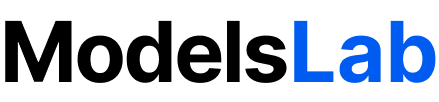Fetch 3D generation result
3D API
Fetch 3D
The Fetch 3D Response endpoint retrieves queued or already generated 3D objects.
POST
Fetch 3D generation result
Note:This endpoint does not generate new 3D objects; it only returns already generated or queued ones.
Request
Send aPOST request to the endpoint below with to retrieve queued images this does not generate new ones.
curl
Body
json
Path Parameters
The ID of the 3D generation to fetch
Body
application/json
Your API Key used for authenticating your request
Response
Fetch response
- Option 1
- Option 2
Available options:
success Time taken to generate the 3D model in seconds
Unique identifier for the generation request
Array of URLs to the generated 3D files
Array of proxy URLs for the generated 3D files
Metadata about the generation process and parameters used