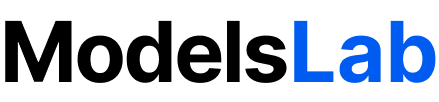ControlNet Multi
Control Stable Diffusion generations with Multi ControlNet.
mask_image in the request body and use the controlnet_model parameter with “inpaint” value.Request
Send aPOST request to below endpoint.
Body
controlnet_model as canny,depth and init_image in the request body.Models
ControlNet API using Controlnet 1.1 as default: Suported controlnet_model:- canny
- depth
- hed
- mlsd
- normal
- openpose
- scribble
- segmentation
- inpaint
- softedge
- lineart
- shuffle
- tile
- face_detector
- qrcode
Body
Body
Your API Key used for request authorization
The ID of the model to be used. It can be public or your trained model. Note: Multi ControlNet does not apply when using model with 'flux'
ControlNet model ID. Can be single model or comma-separated for multi-ControlNet (e.g., 'canny,depth,openpose')
canny, depth, hed, mlsd, normal, openpose, scribble, segmentation, inpaint, softedge, lineart, shuffle, tile, face_detector, qrcode, blur, pose, gray, low_quality ControlNet model type. Should match one of the controlnet_model values
canny, depth, hed, mlsd, normal, openpose, scribble, segmentation, inpaint, softedge, lineart, shuffle, tile, face_detector, qrcode, blur, pose, gray, low_quality Auto hint image generation
yes, no Set to 'yes' if you don't pass any prompt. The model will try to guess what's in the init_image and create best variations
yes, no Text prompt with description of required image modifications. Make it as detailed as possible for best results
Items you don't want in the image
Link to the initial image to be used as a reference
Link to the ControlNet image
Link to the mask image for inpainting
Width of the generated image. Maximum 1024x1024
64 <= x <= 1024Height of the generated image. Maximum 1024x1024
64 <= x <= 1024Number of images to be returned in response. Maximum value is 4
1 <= x <= 4Scheduler to use for image generation
DDPMScheduler, DDIMScheduler, PNDMScheduler, LMSDiscreteScheduler, EulerDiscreteScheduler, EulerAncestralDiscreteScheduler, DPMSolverMultistepScheduler, HeunDiscreteScheduler, KDPM2DiscreteScheduler, DPMSolverSinglestepScheduler, KDPM2AncestralDiscreteScheduler, UniPCMultistepScheduler, DDIMInverseScheduler, DEISMultistepScheduler, IPNDMScheduler, KarrasVeScheduler, ScoreSdeVeScheduler, LCMScheduler Enable tomesd to generate images with fast results
yes, no Use Karras sigmas to generate images with nice results
yes, no Algorithm type used in DPMSolverMultistepScheduler
dpmsolver+++, none Use custom VAE in generating images
Specify the strength of the LoRa model. If using multiple LoRa, provide comma-separated values. Range: 0.1 to 1
Multi LoRa supported, pass comma-separated values. Example: 'contrast-fix,yae-miko-genshin'
Number of denoising steps
21, 31 A checker for NSFW images. If detected, replaces with blank image
yes, no IP adapter ID for additional image conditioning
ip-adapter_sdxl, ip-adapter_sd15, ip-adapter-plus-face_sd15 Scale for IP adapter, should be between 0 and 1
0 <= x <= 1Valid image URL for IP adapter
Enhance prompts for better results
yes, no Scale for ControlNet guidance. Accepts floating values from 0.1 to 5
0.1 <= x <= 5Prompt strength when using init_image. 1.0 corresponds to full destruction of information in the init image
0 <= x <= 1Guidance scale for generation
1 <= x <= 20Seed for reproducible results. Pass null for random number
URL to receive POST notification when image generation is complete
ID returned in webhook response for request identification
Upscale image resolution 2x (e.g., 512x512 becomes 1024x1024)
yes, no Clip skip value
1 <= x <= 8Get response as base64 string, pass init_image, mask_image, control_image as base64
yes, no Create temporary image link valid for 24 hours
yes, no Response
ControlNet generation response
Status of the image generation
success, processing, error Unique identifier for the image generation
Array of generated image URLs
Array of future image URLs for queued requests
Metadata about the image generation including all parameters used
Estimated time for completion in seconds (for processing status)
Status message or additional information
Status message (alternative spelling used in API)
Additional tips or information
Additional tips or information
URL to fetch the result when processing