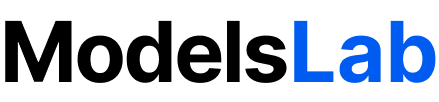Basic Usage
python
CLI Usage
You can interact with ModelQ using themodelq command-line tool. All commands require an --app-path parameter to locate your ModelQ instance in module:object format.
Start Workers
Start background worker threads for executing tasks.
Check Queue Status
List Queued Tasks
Clear the Queue
Remove a Specific Task
Serve API
Version
Pydantic Support
ModelQ supports Pydantic models as both input and output types for tasks. This allows automatic validation of input parameters and structured return values.Example
python
Getting Result
python
Middleware Support
ModelQ allows you to plug in custom middleware to hook into events:Supported Events
before_worker_bootafter_worker_bootbefore_worker_shutdownafter_worker_shutdownbefore_enqueueafter_enqueueon_error
Example
python
Attach to ModelQ instance:
python
Configuration
Connect to Redis using custom config:python