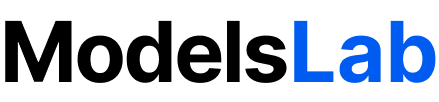Request
Send aPOST request to below endpoint to verify if a certain model exists on your dedicated server. Specify the model by using the model_id parameter in the request body.
curl
Body Attributes
Your enterprise API Key used for request authorization.
The ID of the model to be verified.
Body
json