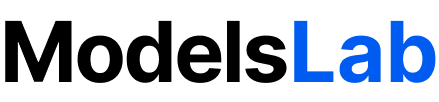Delete image
General APIs
Delete Image
This endpoint is used to delete an image using the image name.
POST
Delete image
Request
Send aPOST request to below endpoint and pass the name of the image you want to delete to the image parameter of the request body.
curl
Body
json
Body
application/json