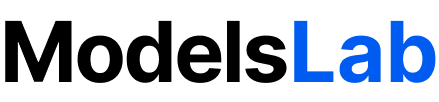Upload base64 image and crop
Train Model
Upload Base64 Image and Crop
lets you upload an image in base64 and crop it.
POST
Upload base64 image and crop
Request
Send aPOST request to below endpoint.
curl
Make sure you are passing the image in base64 format.
Body
json
Body
application/json