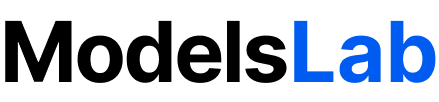Train a Lora Model with Custom Images
Train a Lora model on normal lora and sdxl with any object or person with your own images.
Request
Make aPOST request to below endpoint and pass the required parameters as a request body.
Training Types
The table below lists all the possible values for thetraining_type parameter.
| Value | Description |
|---|---|
| men | Train on faces of men. |
| female | Train on faces of females. |
| couple | Train on couples of male and female; in images array pass images of couples, instead of images of a single person. |
| null | Train on object or anything. |
Training Status Values
The table below describes all possible training statuses.| Status | Description |
|---|---|
| deploying_gpu | Deploying GPU |
| training_started | Training started |
| training_success | Training completed successfully |
| trained_model_compressing | Compressing the trained model |
| trained_model_uploading | Uploading the trained model |
| trained_model_uploaded | Trained model uploaded |
| deploying_model | Deploying the trained model |
| model_ready | The trained model is ready for use |
Body
Webhook
This is an example webhook post call in JSON format.Request
- JS
- PHP
- NODE
- PYTHON
- JAVA
Response
Body
Your API Key used for request authorization
Text prompt with how you want to call your trained person/object
"photo of ambika0 man"
Classification of the trained person/object
"photo of a man"
Accessible direct links to images, cropped to 512x512 pixels. A good number is about 7-8 images
1The type of the object you are training on
men, women, couple, null Set at 2 times the number of images (Ni*2); minimum value is 10 and maximum value is 50
"18"
Key to the wandb platform to monitor your training process
The type of LoRA base model you want to train on
normal, sdxl Items you don't want in the image
"lowres, bad anatomy, bad hands, text, error"
Type of LoRA model
lora, lycoris Random seed for reproducible results
Set a URL to receive a POST call when training is complete
Response
Training initiated successfully
"success"
Current training status
deploying_gpu, training_started, training_success, trained_model_compressing, trained_model_uploading, trained_model_uploaded, deploying_model, model_ready Additional information about the training process
Unique identifier for the training job