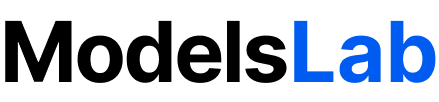Upload voice for training
Speech & Audio API
Voice Upload
Upload an audio file and retrieve a voice_id for use with the Voice-cloning endpoint.
POST
Upload voice for training
Request
Make aPOST request to below endpoint and pass the required parameters as a request body.
curl
Body
json
Body
application/json
API key to authorize the request
Display name assigned to the voice being uploaded
URL of audio file to upload. MP3/WAV, 10-25 seconds for optimal results
Language of the voice
Available options:
english, arabic, spanish, german, czech, brazilian portuguese, chinese, dutch, french, hindi, hungarian, italian, japanese, korean, polish, russian, turkish Whether audio file is provided as base64 string
Gender of the audio
Available options:
male, female Thumbnail image URL for the audio