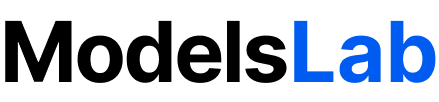Request
Make aPOST request to below endpoint and pass the required parameters as a request body.
curl
Emotion Support
Emotion support is currently only available in English (
en) language. When emotion is enabled, you can use special tags in your text prompt to add expressive elements to the generated speech.Available Emotion-Supported Voices
Female Voices
- Tara
- Leah
- Jess
- Mia
- Zoe
Male Voices
- Leo
- Dan
- Zac
Supported Emotion Tags
The following emotion tags can be added to speech prompts to enhance expressiveness:
| Tag | Description |
|---|---|
<laugh> | Adds a laughing effect |
<chuckle> | A soft chuckle for a subtle humorous tone |
<sigh> | Expresses disappointment, relief, or tiredness |
<cough> | Simulates a short cough |
<sniffle> | Mimics a sniffle, indicating sadness or a cold |
<groan> | Adds a groaning effect for frustration or discomfort |
<yawn> | Simulates yawning to express boredom or tiredness |
<gasp> | Expresses shock or surprise |
Body
json
Body Attributes
API key for authentication.
Text prompt describing audio to be generate Max len
2500 chars.ID of trained voice
Find Pretrained Voices Here.
Language for the voice.
Allowed values:
Allowed values:
american english, british english, spanish, japanese, mandarin chinese, french, brazilian portuguese, hindi, italian.Playback speed of generated audio.
Enable emotion support (English only).
Use temporary links valid for 24 hours.
URL to receive POST notification upon completion.
ID for webhook identification.