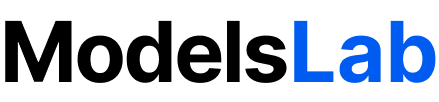Request
Make aPOST request to below endpoint and pass the required parameters as a request body.
curl
Body Attributes
Your API Key used for request authorization.
Display name of the voice you want to upload.
Audio URL of the voice sample. Only
Recommended length: 10–25 seconds for best results.
mp3 and wav are allowed.Recommended length: 10–25 seconds for best results.
The language of the voice sample. It must match the actual spoken language of the uploaded audio. Default: english.