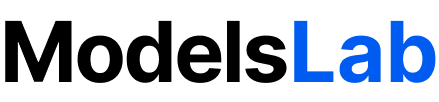Text to Video
Generate videos from text descriptions using AI video generation models.
 Generate videos from text descriptions using state-of-the-art video generation models like CogVideoX. Perfect for creating short-form content, animations, and visual storytelling.
Generate videos from text descriptions using state-of-the-art video generation models like CogVideoX. Perfect for creating short-form content, animations, and visual storytelling.
Request
Make aPOST request to the endpoint below with the required parameters.
Body
Async Pattern
Since video generation takes time, use this pattern:Tips for Better Videos
Describe Motion
Describe Motion
- ❌ “A cat”
- ✅ “A cat walking across a sunny room, tail swaying”
Keep It Simple
Keep It Simple
Use Upscaling
Use Upscaling
Choose Output Format
Choose Output Format
- MP4: Best for most uses, smaller file size
- GIF: Good for short loops, works everywhere
Body
Your API Key used for request authorization
The ID of the model to use
cogvideox, wanx Text prompt describing the video content
Items you don't want in the video
Seed for reproducible results. Same seed gives same result. Pass null for random
Height of the video in pixels
x <= 512Width of the video in pixels
x <= 512Number of frames in the video
x <= 25Number of denoising steps
x <= 50Scale for classifier-free guidance
0 <= x <= 8Number of CLIP layers to skip. Skipping 2 layers often gives more aesthetic results
x <= 2The upscaled height for videos generated
x <= 1024The upscaled width for videos generated
x <= 1024Strength of upscaling. Higher values result in more noticeable differences
0 <= x <= 1Guidance scale for upscaling videos
0 <= x <= 8Number of denoising steps for upscaling
x <= 50Whether to use improved sampling technique for better temporal consistency
Seed for consistent video generation with improved sampling
Frames per second rate of the generated video
x <= 16Output format type
mp4, gif If true, returns future links for queued requests instantly instead of waiting
If true, stores video in temporary storage (cleaned every 24 hours)
URL to receive a POST API call once video generation is complete
Unique ID used in webhook response to identify the request
Response
Video generation response
Status of the video generation
success, processing, error Time taken to generate the video in seconds
Unique identifier for the video generation
Array of generated video URLs
Array of proxy video URLs
Array of future video URLs for queued requests
Metadata about the video generation including all parameters used
Estimated time for completion in seconds (processing status)
Status message or additional information
Additional information or tips for the user
URL to fetch the result when processing