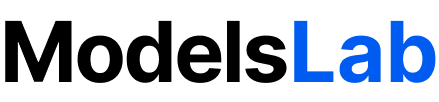Currently the API supports the following image formats: PNG and JPG.
You can find a list of available community models as well as their IDs here.
Endpoints
Fetch Queued Image
Fetch Queued Images API fetches queued images
Image to Image
Dreambooth Image to Image API is used to generate an image from an image based on trained or on public models.
Inpainting
Inapint some part in a given image.
LoRA Multi
Create images from text using a variety of LoRA models.
LoRA
The LoRA is used to create image from text, using LoRA models, based on trained or on public models.
Reload Model
Reload Model API is used to reload an idle model that has not been used for more than 7 days.
Text to Image
The Dreambooth Text to Image API is used to create image from text based on trained or on public models.