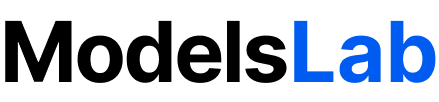Request
Make aPOST request to below endpoint and pass the required parameters as a request body to the endpoint.
curl
Body
json
Body Attributes
Your API Key used for request authorization
Text prompt with description of the things you want in the image to be generated.
Links to the image want your generations to edit and manipulate.
If provided init_image is in base64 format or if you want your generated images as a base64 string, must be set to
true. Default: false.Set an URL to get a POST API call once the image generation is complete.
This ID is returned in the response to the webhook API call. This will be used to identify the webhook request.