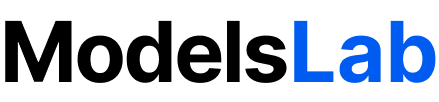Qwen Edit
Image Editing API
Qwen Edit
This endpoint allows you to edit images using Qwen model.
POST
Qwen Edit

Request
Make aPOST request to below endpoint and pass the required parameters as a request body to the endpoint.
curl
The
init_image parameter can accept a string if editing a single image or an array of strings if editing multiple images. Maximum number of images to be passed is 4.Body
json
Body
application/json
Your API Key used for request authorization
The text prompt describing the content you want in the generated image
Link the image you want your generations to edit and manipulate
Whether to run the safety checker
Set to true for base64 response
URL to receive POST API call when complete
ID for webhook identification
The model version to use for image editing
Available options:
qwen-edit-2509, qwen-edit-2511 Response
200 - application/json
Qwen Edit response
- Option 1
- Option 2
- Option 3
Available options:
success Time taken to generate the image in seconds
Unique identifier for the generation request
Array of generated image URLs
Array of proxy image URLs
Metadata about the generation process