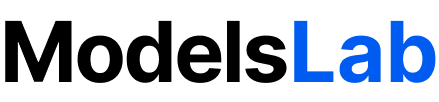Convert base64 to URL
Image Editing API
Base64 to URL
This endpoint allows you to upload image in base64 format and get it in url format.
POST
Convert base64 to URL
Request
Make aPOST request to below endpoint and pass the required parameters as a request body.
curl
Body
json
Body
application/json